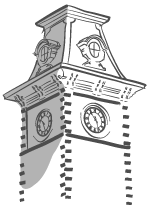Frequently Asked Questions

The HPER Building and the UREC Fitness Center are closed for all home football games.
Note: Registration is only necessary for group fitness classes held after 3:00 p.m. Monday through Thursday. Individuals can still register for classes during other days and times to reserve a space.
· Visit the UREC Membership Portal
· Sign in with your U of A username and password. If you have an Alumni or Family membership and do not have a U of A username and password email urec@uark.edu and request to access to online registration.
Click on "courses" in the navigation bar, then use the class categories to narrow the list of classes. Note that only those group fitness courses are open for registration 25 hours prior to class time will be displayed.
- Group fitness classes close online an hour before the start of the class.
- Select the "Add to Cart" button beside the course offering that you select.
- You will be taken to your shopping cart. From here you can select "Continue Shopping" to add another class, or select "Check Out" to complete your order.
- After selecting "Check Out", click the "My Account" link at the top of the page and verify that the course you registered for is listed in your "Additional Information" section. If the course isn't listed, go back through the steps of registration again. You should receive a confirmation email once you have registered for a class.
- If you get an error message, contact urec@uark.edu for assistance, and phone in your registration to the UREC main office at 479-575-4646 during operating hours.
- If you do not receive an email confirmation after registering for the class please contact the UREC main office at 479-575-4646.
In the case of inclement weather please check our social media pages on Facebook, Instagram, and Twitter. In addition, the UREC App will send push notifications regarding any facility updates. The UREC App is free to download from the iTunes App Store and the Android Marketplace.